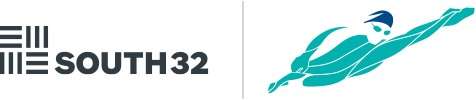About the Rotto Swim App
The Rotto Swim App is here! This app will allow you to track your position on the Rotto Swim race course on event day, plot your position along your desired route using phone GPS, upload your own personalised/optimised route, see all of the key event announcements (usually only heard over VHF radio) as well as transmit your position for love ones to track.
The app includes your:
- Dashboard – A quick display of your position on the race course, the route you’re following as well as your distance from the start and finish
- Map – A visual map of the race course including approximate buoy locations for you to see your position as well as the position of other swimmers
- Routes – For you to pick from the provided route options or upload your custom route
- Radio Log – To see all of the event updates as they are announced
- Set Up – For you to set up “TRACKING” for spectators wanting to track their loved ones progress and “TRANSMITTING” for swimmers or support crew to transmit their position for others to follow

DASHBOARD

MAP

ROUTES

RADIO LOG

SET UP

SET UP – Spectators
FAQs
How do I download the Rotto Swim App?
You can download the Rotto Swim app for the Apple Store for Apple devices (such as iPhones and iPads) and the Google Play store for Android devices (such as Samsung or Google phones and tablets).
Hit the relevant button below to head straight to your store!
Who should use the Rotto Swim App?
The Rotto Swim App is for swimmers and support crew who would like to track their position throughout the event, receive up to date information as well as share their position with their friends and family.
Spectators can use the app by setting up “TRACKING” in the “Set Up” section of the app and input the race number of the swimmer/team they would like to follow under “Favourites”.
Multiple people in my team have the Rotto Swim App. Who should be "TRANSMITTING"?
Only one phone should be “TRANSMITTING” per race number/team. It’s usually preferable that this be the phone of the skipper (who may also be using the Rotto Swim App to track their position on the race course). Multiple phones set up to transmit for a single race number can cause confusion and lessen the accuracy of the app.
How do I upload my "Optimised Route" or GPX file?
Head to the “Routes” page on the app and hit the “Custom Route” button in the top right corner. You will then be able to select the GPX document downloaded from the Route Optimisation Tool to upload from your files.
Why can't I see my swimmer?
Not all swimmers are being tracked – only swimmers that have set up the Rotto Swim app to transmit (the app does not track swimmers – it tracks the swimmers/support crew members phone using GPS). Make sure your swimmer has set up their phone to transmit and make sure you have their correct race number.
How do I only see my swimmers?
Head to the “Set Up” section of the Rotto Swim App. Once there, you will see the “TRACKING” section. There is will give you the option to type in your “Favourites”. Write in the race numbers of the swimmers you would like to follow (each solo, duo and team will have a unique race number). If you have multiple swimmers you would like to follow, you can separate numbers with a comma or a dash for consecutive numbers (eg. 1-10, 34, 87).
How does it track swimmers?
The Rotto Swim App tracks swimmers through phone GPS. The app must be set up to transmit in the “Set Up” “TRANSMITTING” section of the Rotto Swim app for tracking to be available.