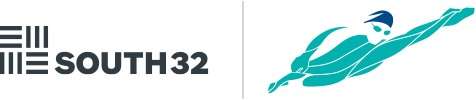As part of your application, you may be required to upload a document into Active. Follow this step by step guide to quickly and easily upload your document.
Step 1
Go to Active and login to your account (this is the account you used to register for the event).
Step 2
Once you’re logged in, hover over your name in the top right corner of the screen and select “My Events“.

Step 3
Once in My Events, you will see your event registration with the name of the document you need to upload underneath. If you’re ready to upload your document, simply click the “Upload Now” button.

Step 4
From your files, select the document you would like to upload. Once your document has been successfully uploaded, you will see (under your event registrations) the document will come up as “PENDING“.
The Rottnest Channel Swim Association (RCSA) will then check your uploaded document to ensure it is valid. Once your document has been validated, the document will come up as “APPROVED“.

Questions?
If you’re still having difficulty uploading your document or have any other questions, feel free to email query@rottnestchannelswim.com.au.